
Batavialab - PT. Mitra Batavia Semesta
| (+62 21) 8371 7846 | (+62 21) 2868 1579 | +62 877 3917 7737 | sales1@batavialab.com |
Colony Counter Batavialab
Senin, 02 Desember 2024

- Overview
Colony counter is a digital display type semi-automatic bacteria testing instrument, which is composed of digital counter, induction counting pool and other parts. The black deep background-type counting pool is equipped with high-performance LED lights with side-beam illumination, and the colony contrast is clear. This instrument is widely used in the inspection of bacteria in food, beverages, medicines, biological products, sanitary products, drinking water, industrial wastewater, clinical specimens. It is suitable for various health and epidemic prevention stations, environmental monitoring stations, food hygiene supervision and inspection offices, hospital, laboratories of biological products institutes, drug inspection institutes, food factories, daily chemical plants, universities, researches institutes.
- Main Parameter
Counter capacity 0 - 999
LED Light Power 9W
Total Power Consumption < 20W
Power Supply Voltage AC100 - 240V, 50/60Hz
Dimension 255*210*160
Weight 2.2kg
- Using Method
Turn on the power, turn on the switch, the display shows "000".
Put in the petri dish to be observed.
Adjust the side red sensitivity adjustment knob, select the appropriate touch pressure sensitivity (increase sensitivity to a certain degree, the buzzer may continue to sound, this is normal, rotate it counterclockwise 5 degrees more).
Press the "Reset" button to perform count zero calibration.
Press the red switch on the side to turn on the light of the counting cell, adjust the white knob on the side (clockwise to brighten the brightness, and counterclockwise to dim the brightness) to select the desired brightness.
If the light intensity of the counting cell cannot meet the observation requirements, you can press the upper light source switch at the edge of the magnifying glass (the upper light source is a double LED lamp bead, powered by four 11.6mm button batteries, which have been equipped at the factory).
Use a marker to point all the colonies on the button of the Petri dish one by one. At this time, the colony is marked with color, and the buzzer sounds, indicating that the count is valid. The numbers in the display automatically accumulate.
Check carefully with a magnifying glass to confirm that there are no missing points and the counting is completed.
If an error occurs during counting, you can manually increase or decrease the count.
The number in the display is the number of colonies in the Petri Dish.
After recording the number, take out the Petri Dish and press the "Reset" key, the display will recover to the initial condition.
- Precautions
The instrument should be placed on a flat and firm surface for use.
When the number of the colonies in a Petri Dish exceeds 300, the test sample should be diluted and redone to ensure the accuracy of counting.
There is a pressure sensor in the counting cell. After the counting is completed, please remove the culture dish in time. Do not put objects over 500g in the counting cell for long time.
The instrument should be protected from moisture, violent vibration, direct sunlight, acid and alkali corrosion, and a dust cover should be added after use.

- Overview
Colony counter is a digital display type semi-automatic bacteria testing instrument, which is composed of digital counter, induction counting pool and other parts. The black deep background-type counting pool is equipped with high-performance LED lights with side-beam illumination, and the colony contrast is clear. This instrument is widely used in the inspection of bacteria in food, beverages, medicines, biological products, sanitary products, drinking water, industrial wastewater, clinical specimens. It is suitable for various health and epidemic prevention stations, environmental monitoring stations, food hygiene supervision and inspection offices, hospital, laboratories of biological products institutes, drug inspection institutes, food factories, daily chemical plants, universities, researches institutes.
- Main Parameter
Counter capacity 0 - 999
LED Light Power 9W
Total Power Consumption < 20W
Power Supply Voltage AC100 - 240V, 50/60Hz
Dimension 255*210*160
Weight 2.2kg
- Using Method
Turn on the power, turn on the switch, the display shows "000".
Put in the petri dish to be observed.
Adjust the side red sensitivity adjustment knob, select the appropriate touch pressure sensitivity (increase sensitivity to a certain degree, the buzzer may continue to sound, this is normal, rotate it counterclockwise 5 degrees more).
Press the "Reset" button to perform count zero calibration.
Press the red switch on the side to turn on the light of the counting cell, adjust the white knob on the side (clockwise to brighten the brightness, and counterclockwise to dim the brightness) to select the desired brightness.
If the light intensity of the counting cell cannot meet the observation requirements, you can press the upper light source switch at the edge of the magnifying glass (the upper light source is a double LED lamp bead, powered by four 11.6mm button batteries, which have been equipped at the factory).
Use a marker to point all the colonies on the button of the Petri dish one by one. At this time, the colony is marked with color, and the buzzer sounds, indicating that the count is valid. The numbers in the display automatically accumulate.
Check carefully with a magnifying glass to confirm that there are no missing points and the counting is completed.
If an error occurs during counting, you can manually increase or decrease the count.
The number in the display is the number of colonies in the Petri Dish.
After recording the number, take out the Petri Dish and press the "Reset" key, the display will recover to the initial condition.
- Precautions
The instrument should be placed on a flat and firm surface for use.
When the number of the colonies in a Petri Dish exceeds 300, the test sample should be diluted and redone to ensure the accuracy of counting.
There is a pressure sensor in the counting cell. After the counting is completed, please remove the culture dish in time. Do not put objects over 500g in the counting cell for long time.
The instrument should be protected from moisture, violent vibration, direct sunlight, acid and alkali corrosion, and a dust cover should be added after use.
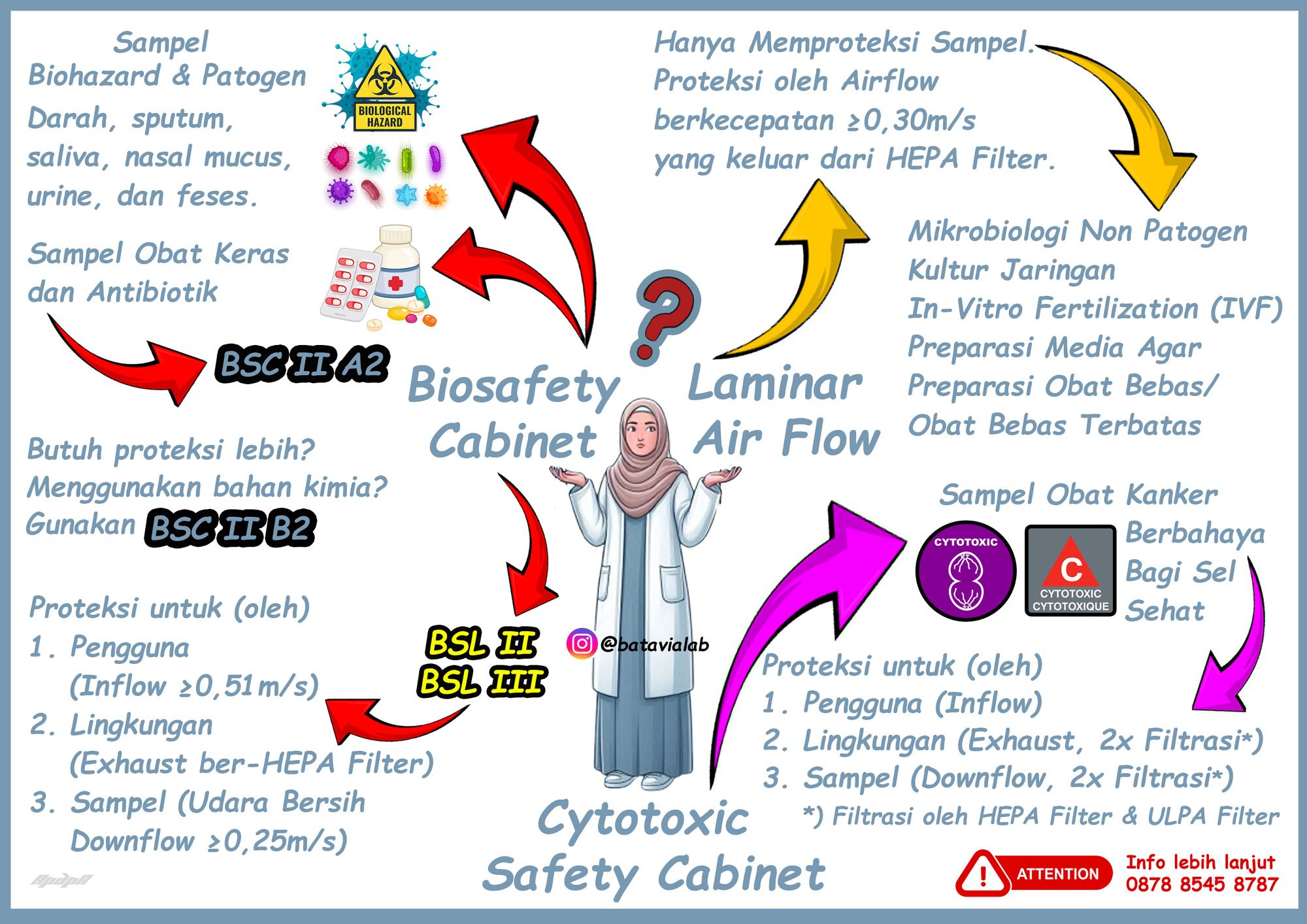

Tambahkan Komentar